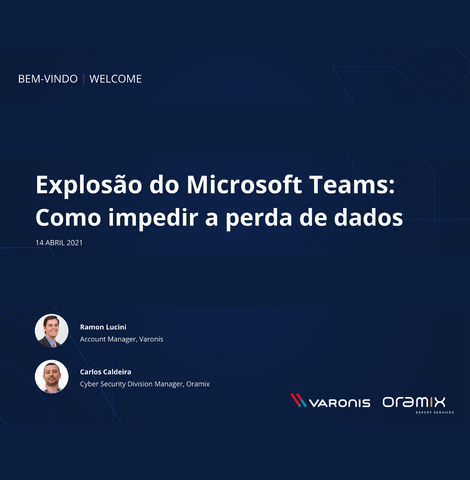The use of Microsoft Teams has exploded recently with the growth of telecommuting. However, its use still presents several challenges in data control and security.
Do you know what really happens behind the scenes when a user creates a new team in Office 365? And where do the files go when shared on a team channel?
As an Office 365 administrator, how can you have visibility into confidential files that have been shared outside a team via links?
In the webinar “Microsoft Teams Explosion: how to prevent data loss” held on April 14, we demonstrated how Varonis’ solution enables you to gain the visibility and control needed to keep Office 365 data secure and compliant.
In this webinar, in partnership with Varoris, we demonstrated:
- The classification of personal data with rules and standards built in advance;
- How collaboration features in Office 365 create complexity and difficulties for IT security;
- What happens behind the scenes when users share data in various ways;
- The difficult task of answering “who has access to my data?” with Office 365’s native security tools;
- How Varonis enables large-scale data protection and compliance in Office 365.
Watch the webinar recording here
If you also want to gain visibility into the data shared in Office 365, ask for a free risk assessment.